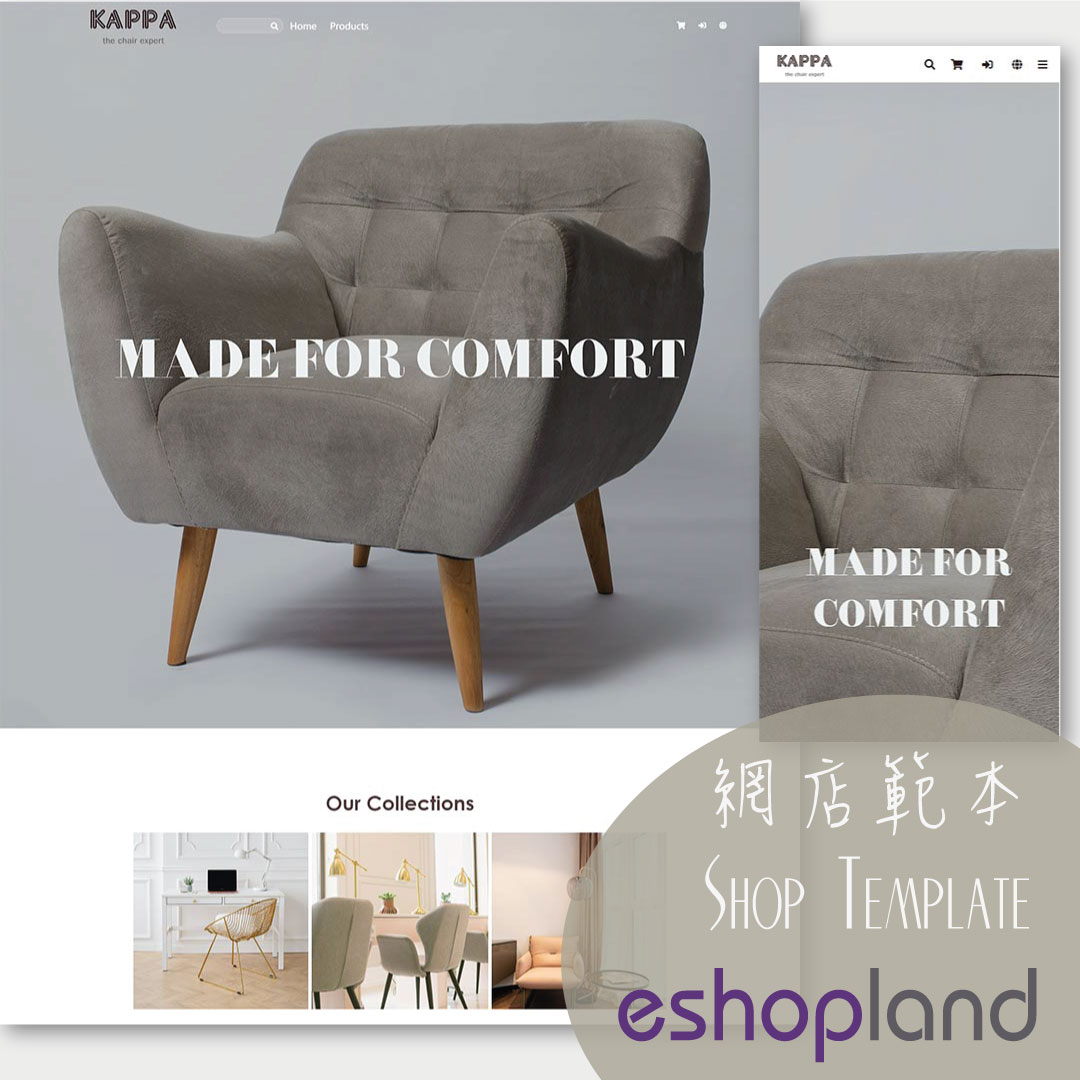“Products” Page Design
On eshopland ecommerce platform, merchants can customize the “Products” page design. eshopland offers you high flexibility on web design, to create a personalized shop website is just simple.
1. The “Products” Page
Go to Admin Panel > Design > Pages,
click “Products” to enter the page.
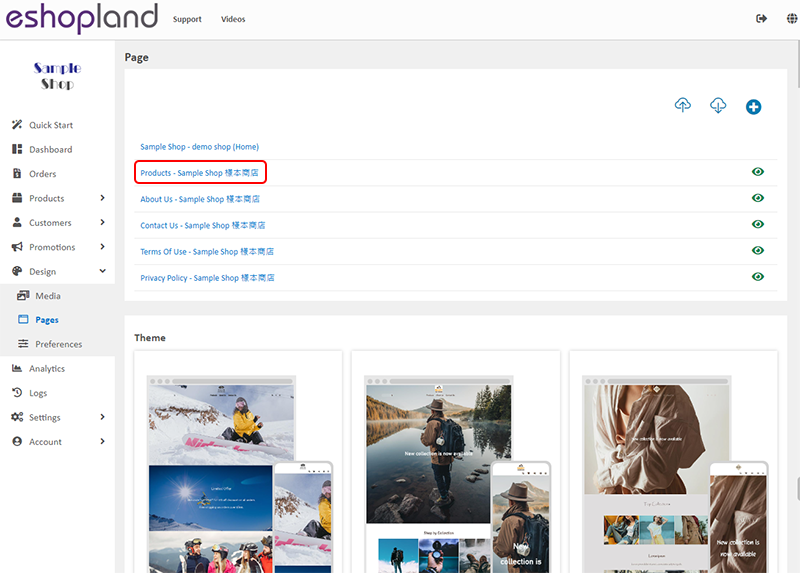
2. “Products” Page Design
Select a module to set the style of the “Products” page.
All Product List:
Showing all products on the page
Categories will not be shown
All Categories & Products:
Showing all products on the page
Showing all categories and sub-categories on the page
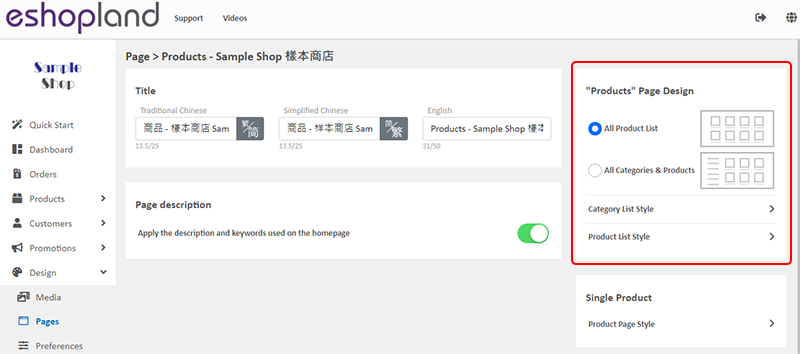
3. Design of Category List and Product List
You can add design on the category list and product list, please read Category List Style and Product List Style for the steps.
The category list style and product list style will be auto applied onto the All Product List, All Categories & Products and Products in Category modules.
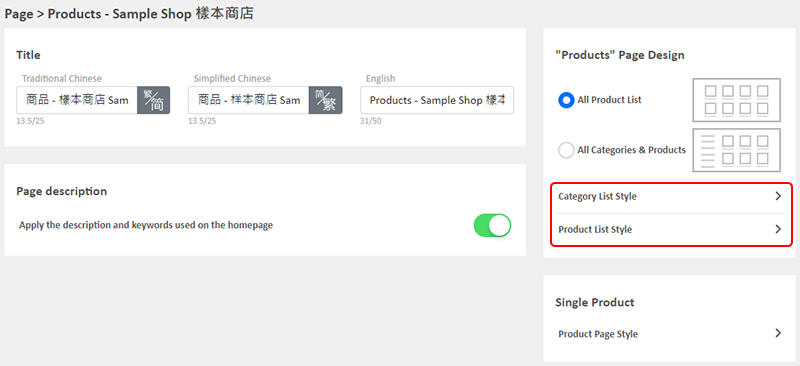
4. Apply the Updates
Save  the changes.
the changes.
You May Also Like
Auto Cancel Orders
eshopland has equipped with auto cancel orders feature, allowing you to handle orders more effectively and enhance your shop’s operational efficiency.1. System Auto Cancel Orders feature.If paymen... [read more]
Connect to Facebook Page
eshopland ecommerce platform has added the function of auto-receive orders from social media (including Facebook and Instagram). Merchants must have a Facebook Page and Instagram business before usi... [read more]
SF Express Logistics Automation
Merchants can automatically generate and print SF Express waybills directly through the eshopland system backend. With a single click, merchants can print waybills without requiring to install any a... [read more]
Membership e-Coupons Settings
The merchants can offer e-coupons (commonly known as 'shopping credits') to members through eshopland ecommerce platform, as a way to reward and enhance customer loyalty. Members must first log in t... [read more]