Adding New Staff Users
eshopland ecommerce platform supports managing your online shop by multiple users, allows you to expand your business at any time. The shop owner can invite new staff members to become the shopkeepers. You can authorize specific user rights for the new staff users to fit your operational requirements.
1. Inviting a New Staff User
Go to the Admin Panel > Settings > Users, press Add User  . (Only applicable to users on specified plans, please see our Service Plans for more details.)
. (Only applicable to users on specified plans, please see our Service Plans for more details.)
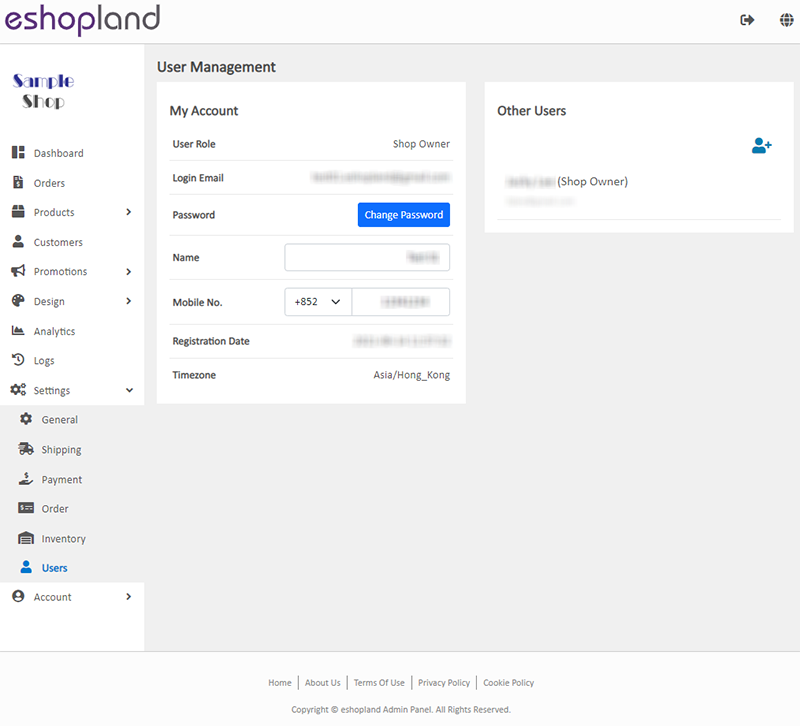
2. Setting User Rights for the New User Account
Enter the Name and Email of the new user.
Select the user rights to be authorized to this new user.
Click Confirm  , the system will send an Invitation Email to the new user account.
, the system will send an Invitation Email to the new user account.
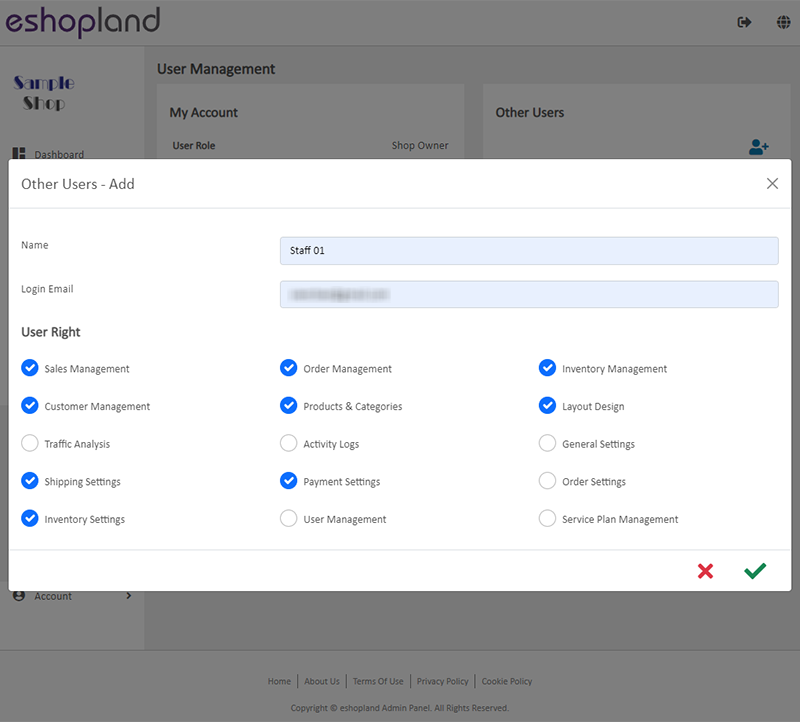
If the new user makes no response to the invitation, the user account status will remain as “Not Enabled”.
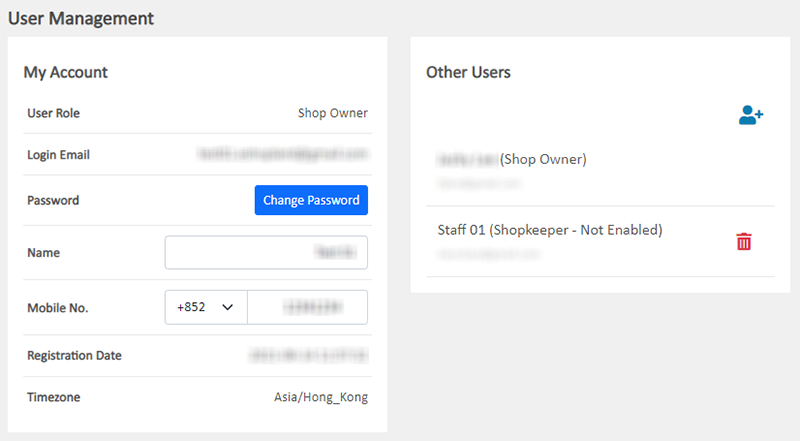
3. New User Response to the Invitation
The new user account will receive an invitation email from the eshopland system.
The language of the invitation email will be based on your System Notification Language settings.
The new user can choose to “Accept” or “Decline” the invitation to join the shop.
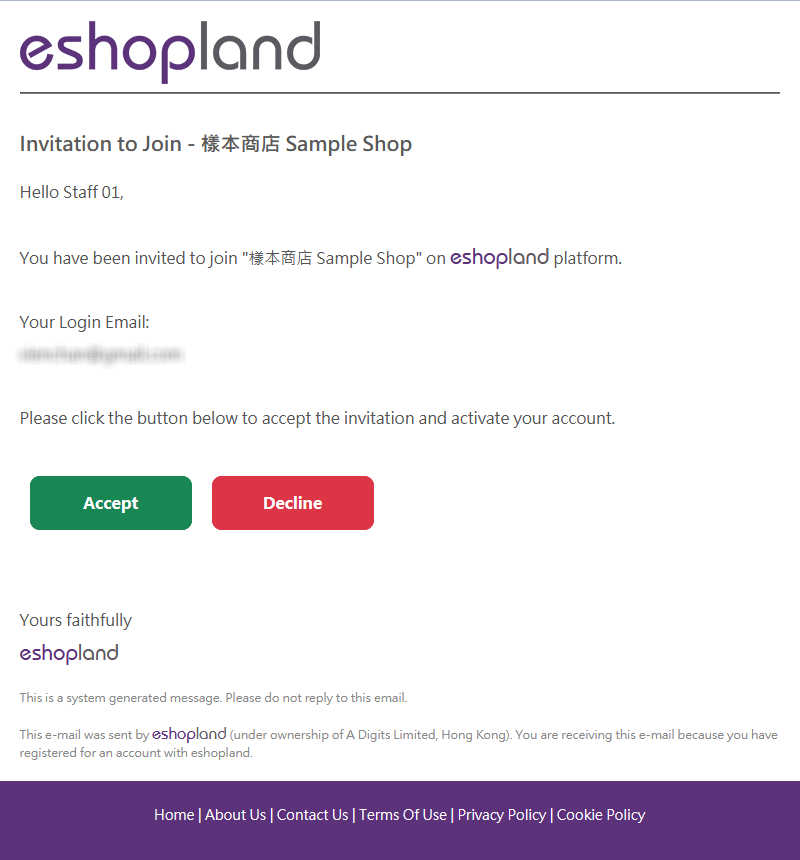
4. The New User “Decline” to Join the Shop
If the new user “Decline” to join the shop, the new account will not be enabled.
User “Declined” will be shown on the user list.
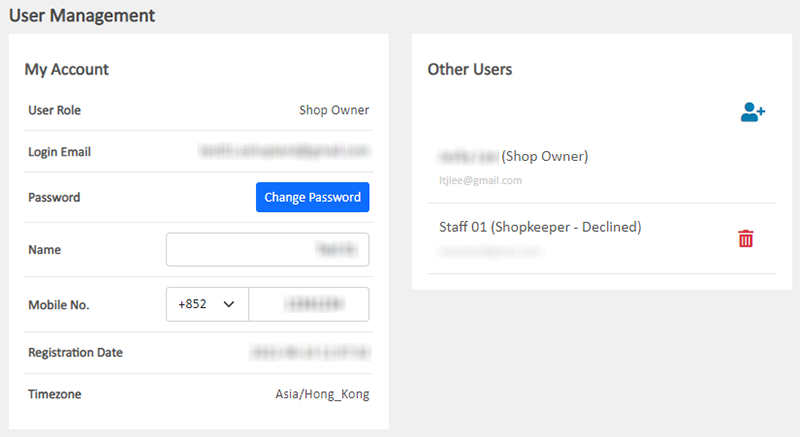
5. The New User “Accept” to Join the Shop
If the new user “Accept” to join the shop, the system will require the new user to activate the new account.
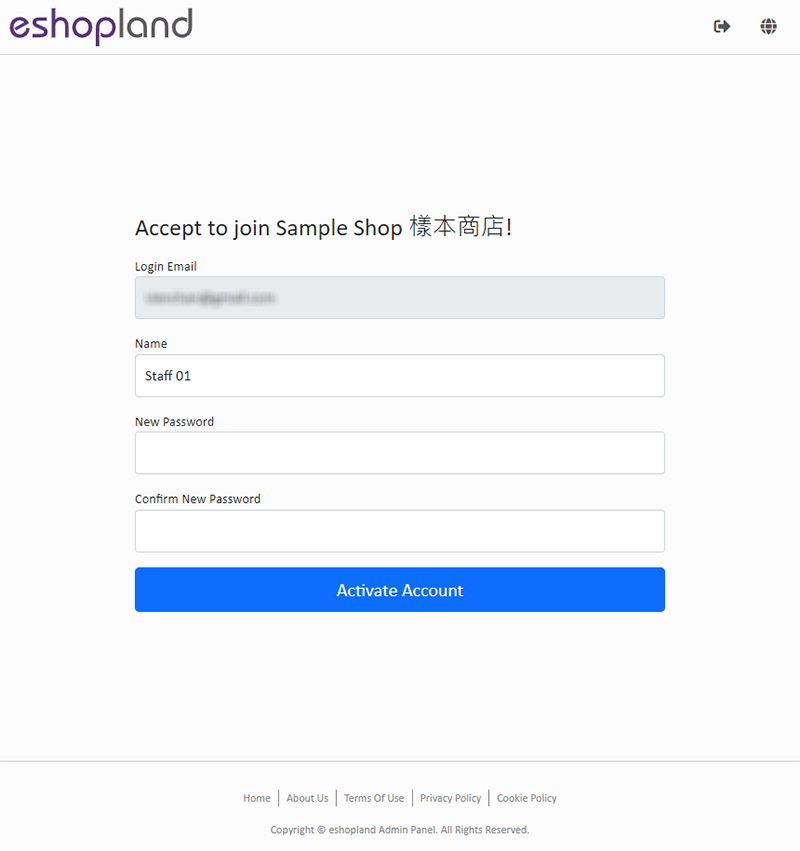
Once the new account is activated, the new user will become a Shopkeeper of the online shop.
The new user can immediately manage the online shop according to the authorized user rights.
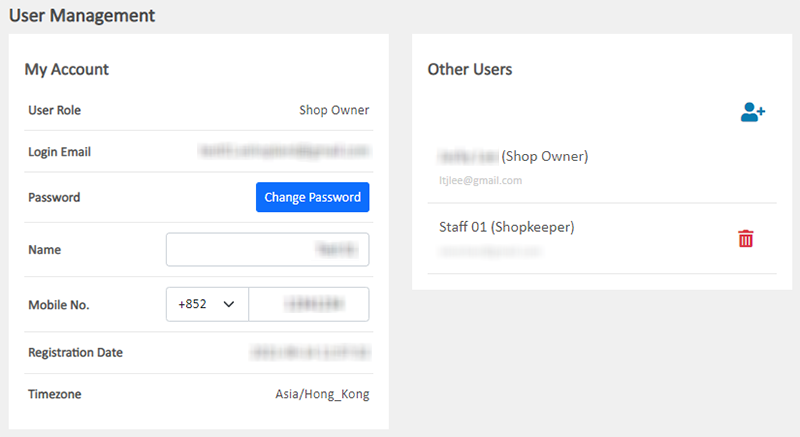
You May Also Like
Manage Membership Points
Merchants can access the backend of the online shop to manually adjust and manage members' points records in accordance with the actual operational conditions.1. Customer RecordGo to Admin Panel > ... [read more]
Register Your Shop
Follow the steps below to register for a shop account, build your eshop and experience the services on eshopland for free. Just a few steps to start running your online business.1. Go to eshopland’... [read more]
Product Member Prices
Online shops equipped with membership system can customize member prices for products and variants. Merchants can also choose to “Show” or “Hide” the member prices, to align with the business operat... [read more]
Payment Asia Online Payment Gateway
eshopland ecommerce platform integrated with Payment Asia payment gateway system which supports various payment methods such as credit cards, digital wallets and other online payment methods. eshopl... [read more]














