Accept Out-of-stock Orders
eshopland ecommerce platform offers accept out-of-stock orders feature, for merchants to manage inventory flexibly. Customers can still place order on their favourite products even the products are temporarily “sold out” or “out-of-stock”.
1. Enter the Product Content Page.
Go to Admin Panel > Products > All Products and select a product to enter the Product Content Page.
2. Set Product to Accept Out-of-stock Orders.
Enable  Accept Out-of-stock Orders on the Product Inventory session.
Accept Out-of-stock Orders on the Product Inventory session.

Enabling the feature means that customers can still place orders on the out-of-stock products.
The stock details on the product page will show the current available quantity and the “Accept orders” tag.
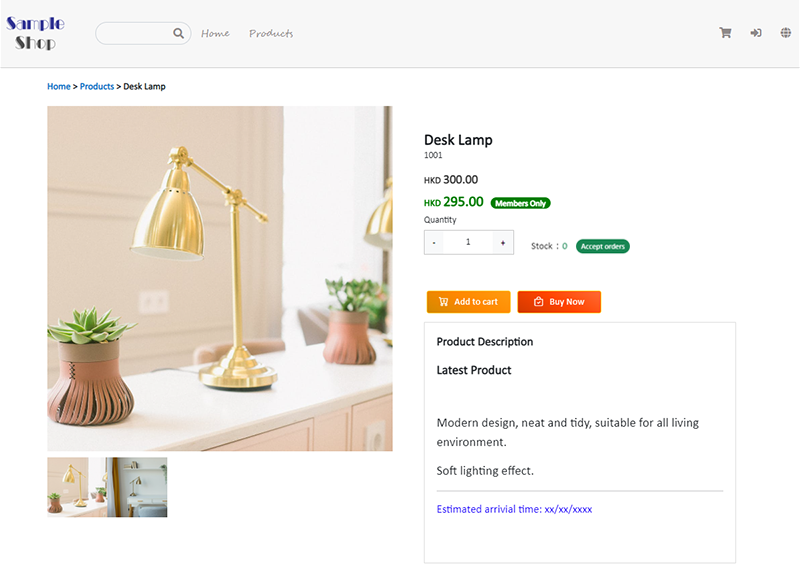
When the Accept Out-of-stock Orders product stock level fails to zero (0), the product is “Out of stock”, customers can still place order on this product.
When Out-of-stock Orders are received, the stock quantity may result in negative figure at the “Available” session on the inventory record.
“Reserved” represents the quantity of the out-of-stock orders.
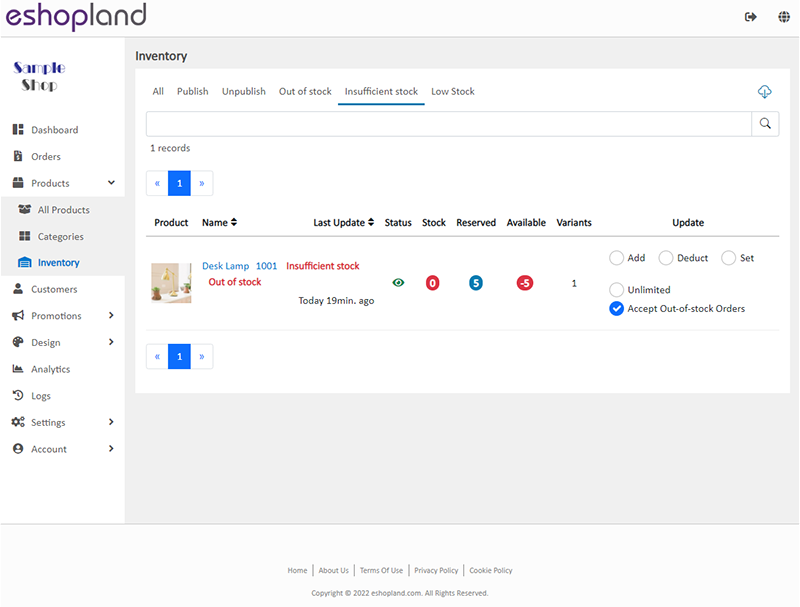
You May Also Like
Membership Points System Settings
On eshopland e-commerce platform, merchants can establish a membership rewards points program for their online shop, which helps incentivize customers to make continuous purchases in order to earn ... [read more]
Start Live Stream Auto Order
Merchants who have subscribed the Live Stream Auto Order feature simply need to complete a straightforward setup in eshopland online shop backend. This setup allows merchants to automatically receiv... [read more]
Footer Notice
On the eshopland ecommerce platform, merchants can add and customize footer notice on their online shop’s footer to enhance the exposure of important information. They can customize design like font... [read more]
Add & Manage Images
Merchants can utilize the multifunctional media gallery on eshopland online shop platform to add product images, design picture and media files. You can create different folders in the media gallery... [read more]














