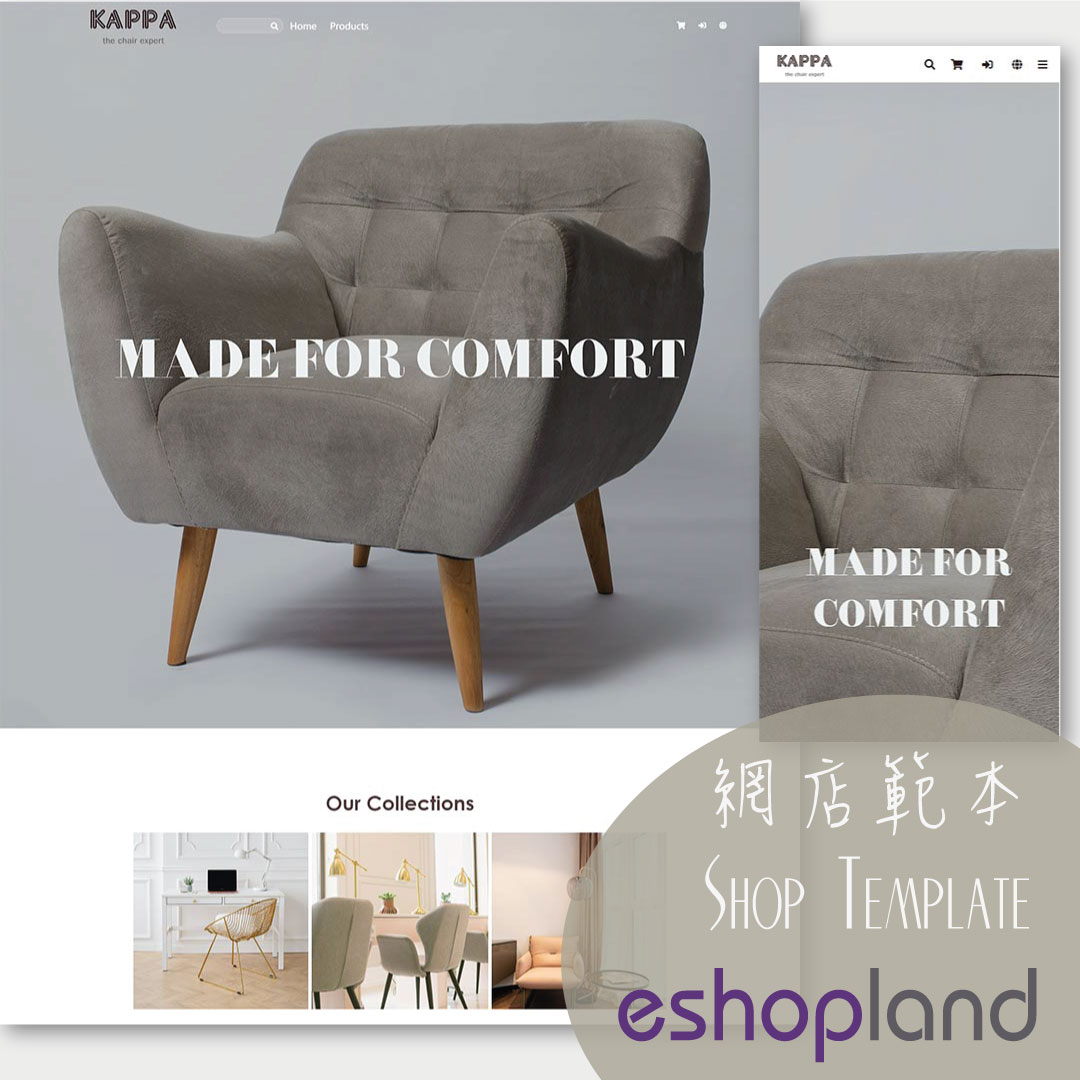Pexels Free Stock Photos
eshopland has integrated with Pexels free stock photos website, inbuilt the Pexels Free Stock Photo Gallery into the system, allowing you to use free high quality stock photos to build and design your online shop.
Pexels Free Stock Photos is a global well-known free stock photo website, providing royalty free photos and videos for personal and commercial use.
Pexels official website: https://www.pexels.com/
1. Enter the Pexels Free Stock Photo Gallery.
Go to Admin Panel > Design > Media, then you can access the Pexels Free Stock Photo Gallery.
eshopland has pre-selected and preloaded a wide variety of high quality images and categorized in the inbuilt gallery for your easy access.
You can select and apply the images from the Pexels Free Stock Photo Gallery for your products or website design.
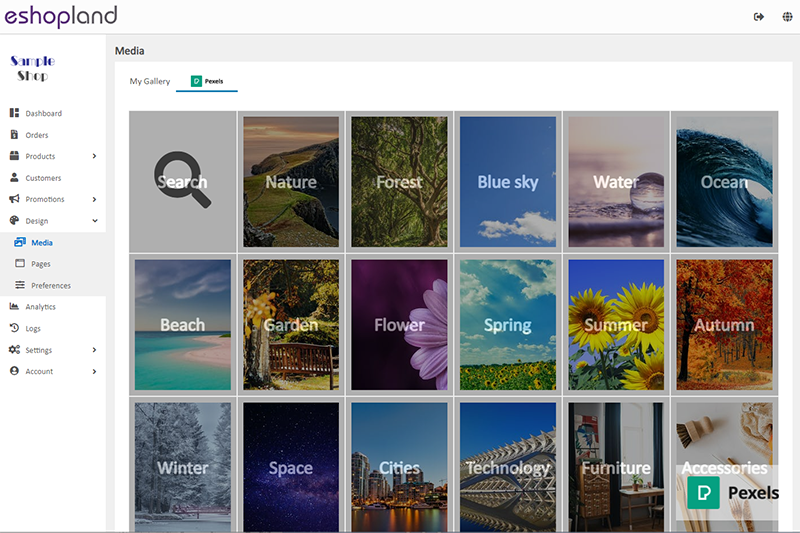
2. Select a preloaded image.
Choose a category and pick an image.
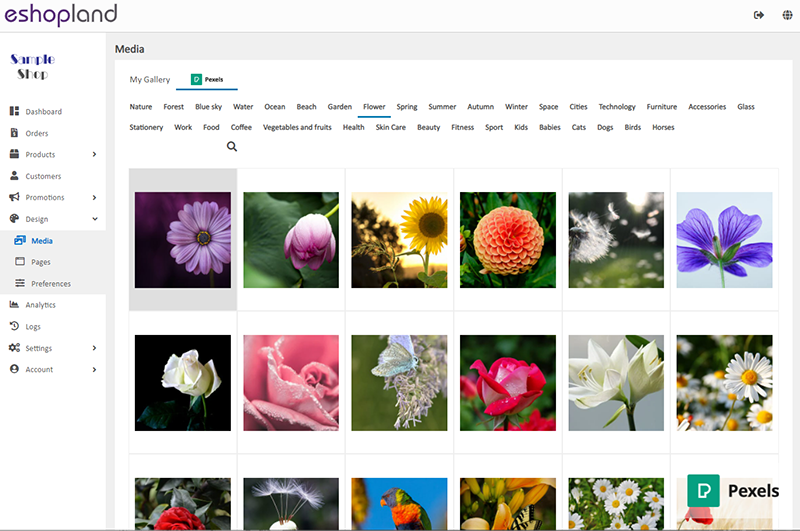
The image will be displayed in different sizes, for applying onto different content of your online shop.
16:9 1920 x 1080
4:3 1280 x 1024
1:1 1024 x 1024
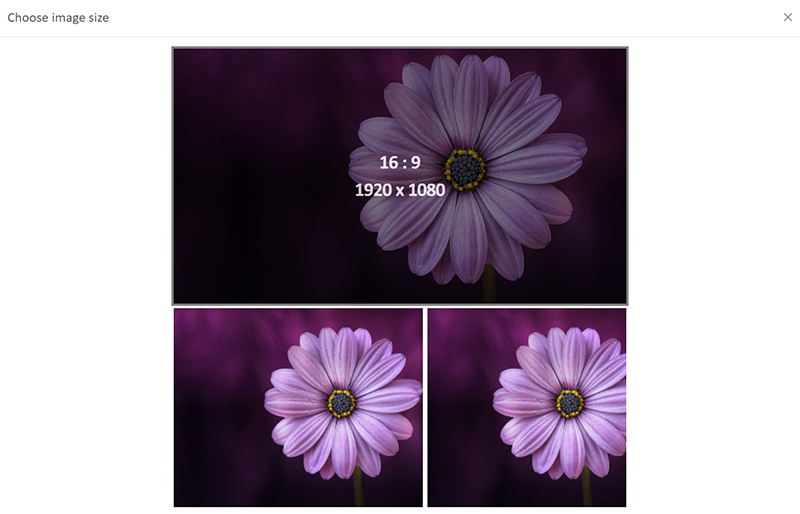
You can customize the cropping area and the image size.
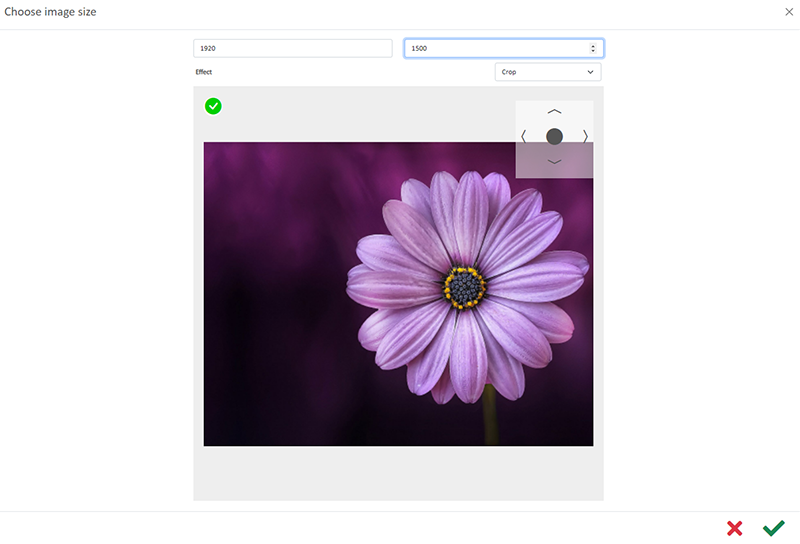
Select the image and Confirm  to apply, the image will be auto added to “My Gallery” for your future use.
to apply, the image will be auto added to “My Gallery” for your future use.
3. Search on the Pexels Free Stock Photo Gallery.
You can search on the Pexels Free Stock Photo Gallery by entering keywords, the results will appear instantly for your easy application.
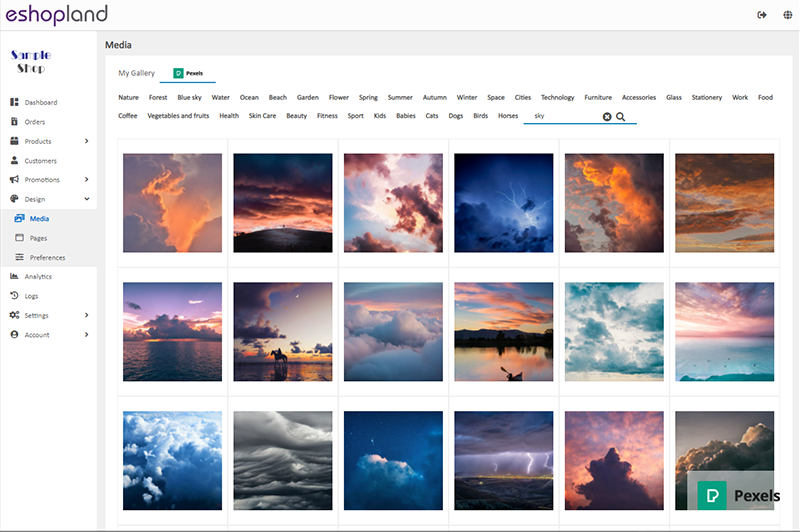
4. Applying the image onto the design modules.
You can directly apply the images from the Pexels Free Stock Gallery onto the design modules when you are design your online shop on the Layout Designer.
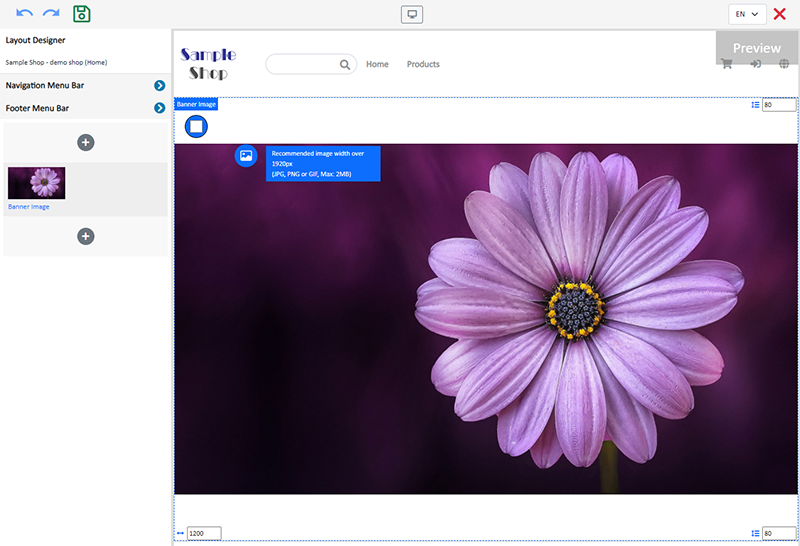
You May Also Like
Mobile Menu Settings
When merchants use eshopland ecommerce platform to create online shops, they can customize the shop’s mobile menu. The mobile menu is synchronized with the navigation bar on the web version. Merchan... [read more]
Product Prices & Tags Style
The multifunctional web design tools of eshopland ecommerce platform provide merchants with great design flexibility, allowing them to freely customize the style of the product list. Details such as... [read more]
“Product List” Page Design
On eshopland ecommerce platform, merchants can customize the “Products” page design. eshopland offers you high flexibility on web design, to create a personalized shop website is just simple.1. The ... [read more]
Facebook Page Auto-receive Post Orders
eshopland e-commerce platform has launched the Facebook Page Auto-receive Post Orders feature, allowing merchants to effortlessly receive customer orders through Facebook Page posts. When customers... [read more]