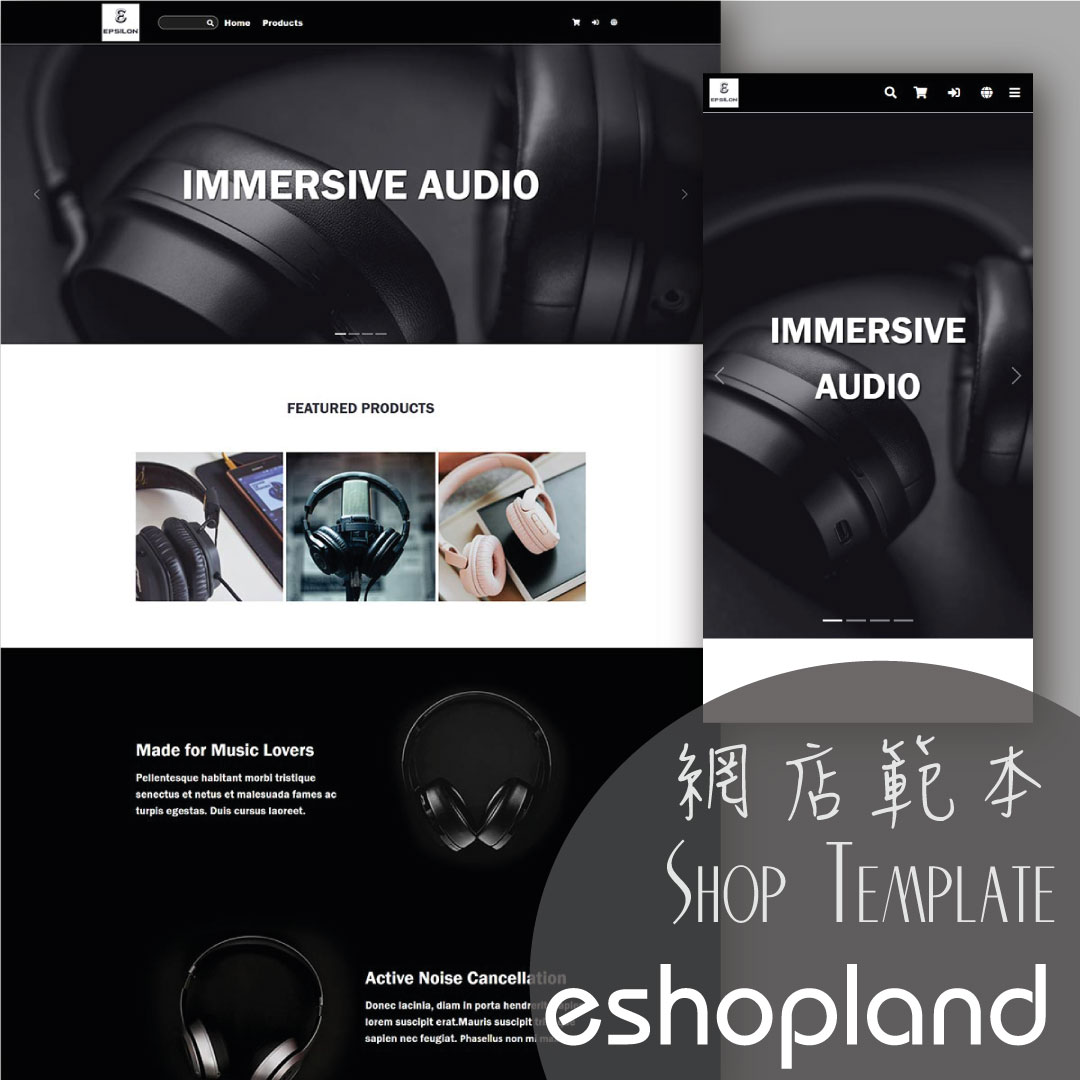Media Gallery Overview
Web Design・Design Photos・Product Images
eshopland online shop platform features a multifunctional smart media gallery, allowing merchants to easily store and manage all images for their online shop, including product images, media files for page design and images from the free Pexels stock photo gallery.
1. Enter the Media Gallery
Go to Admin Panel > Design > Media.
All images uploaded by merchants, including product images and design media files, will be automatically stored in the media gallery.
Images which are not added to any folder will be automatically stored in “My Gallery”.
All media files in the gallery will be automatically sorted by image name.
If you anticipate adding a large number of images onto your online shop, it is recommended to add a date label to the image name or place the image in a folder with a date label before applying the image, to facilitate future searching and management of images.
Regularly clearing unused images and media files from the media gallery can prevent slow loading times that may occur when there are too many images in the media gallery.
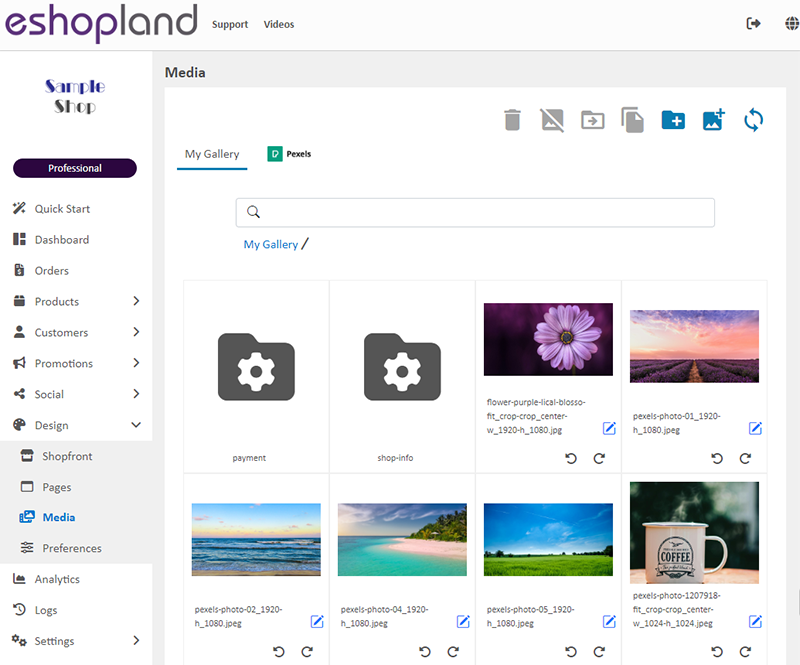
2. The “shop-info” & “payment” Folders in Media Gallery
The shop logo and favicon images uploaded by merchants when building an eshop will be automatically stored in the system-generated “shop-info” folder.
The payment setting images you upload (such as the AlipayHK QR Code) will be automatically stored in the system-generated “payment” folder.
The “shop-info” and “payment” folders are system-generated and cannot be renamed or deleted.
To avoid affecting the normal display of related images on the online shop webpages, it is recommended not to edit or delete images in the “shop-info” and “payment” folders.
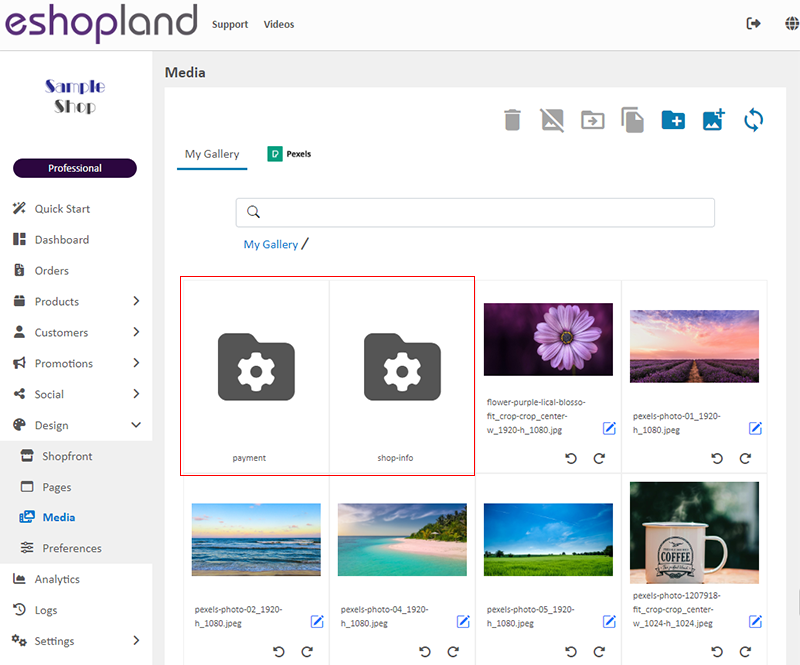
3. Pexels Free Stock Photo
eshopland online shop platform is integrated with the free stock photo gallery website Pexels, allowing merchants to search for Pexel’s free stock images through the media gallery, add them to library and use them as product images or for online shop design.
Pexels is an internationally renowned free stock photo gallery that specializes in providing royalty-free images and videos for personal commercial use.
Click here to learn how to add Pexels free stock images to the “Media Gallery”.

You May Also Like
Order List Overview
You can view the basic details and instant status of the orders on the order list. The order list is also equipped with filtering and bulk action features for more efficient management.1. The Order ... [read more]
Discount Codes
On eshopland ecommerce platform, merchants can set different promotions and offers for their online shops to help stimulate consumption and boost sales. When setting up discounts, merchants can also... [read more]
Auto Cancel Orders
eshopland has equipped with auto cancel orders feature, allowing you to handle orders more effectively and enhance your shop’s operational efficiency.1. System Auto Cancel Orders feature.If paymen... [read more]
Adding Products
On eshopland platform, you can sell different types of products, like physical items or digital products. Follow the simple steps below to add a new product onto your online shop and launch to the m... [read more]