“Products” Page Design
On eshopland ecommerce platform, merchants can customize the “Products” page design. eshopland offers you high flexibility on web design, to create a personalized shop website is just simple.
1. The “Products” Page
Go to Admin Panel > Design > Pages,
click “Products” to enter the page.
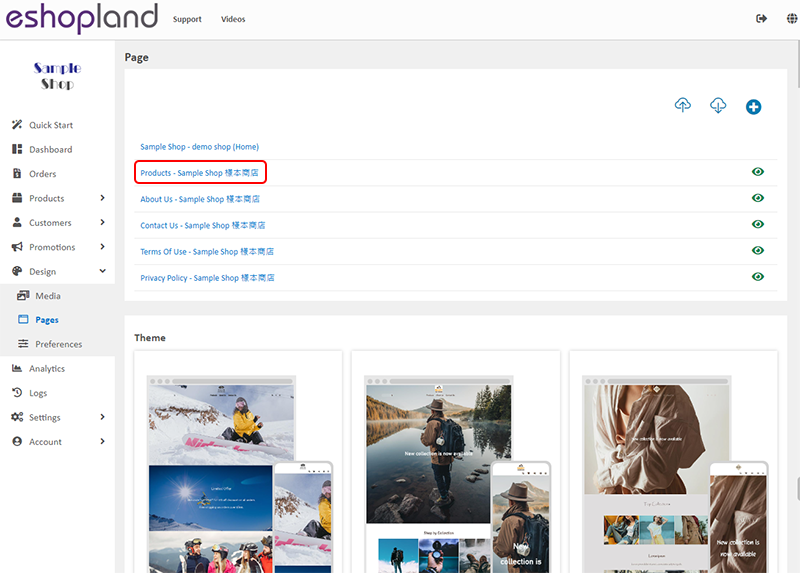
2. “Products” Page Design
Select a module to set the style of the “Products” page.
All Product List:
Showing all products on the page
Categories will not be shown
All Categories & Products:
Showing all products on the page
Showing all categories and sub-categories on the page
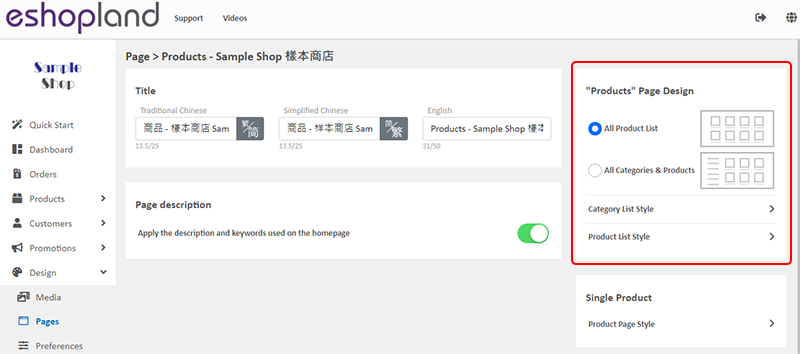
3. Design of Category List and Product List
You can add design on the category list and product list, please read Category List Style and Product List Style for the steps.
The category list style and product list style will be auto applied onto the All Product List, All Categories & Products and Products in Category modules.
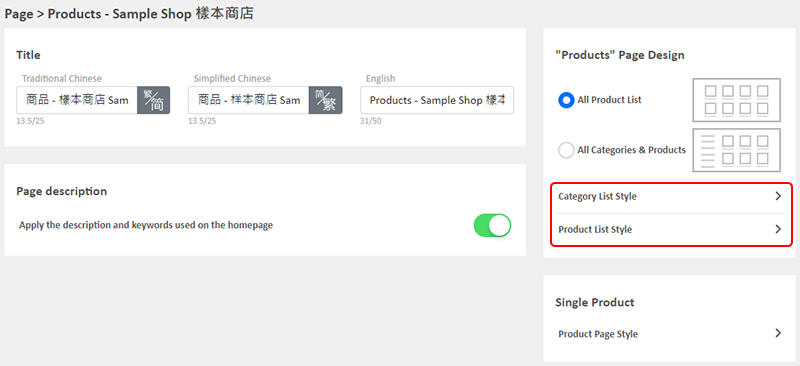
4. Apply the Updates
Save  the changes.
the changes.
You May Also Like
Category List Style
When you design your online shop website, adding an All Categories & Products module on the page or select the All Categories & Products style on the “Products” page and add your own design on the ... [read more]
Contact Customers via WhatsApp
When a customer provides one’s mobile number and enable the WhatsApp contact feature during checkout, merchant can contact the customer regarding the order issues via WhatsApp through our system ver... [read more]
PayPal Auto Payment Method
eshopland platform supports the international well-known payment platform, PayPal. Merchants and customers can process online ordering and payment transactions via PayPal, making online shopping mor... [read more]
Navigation and Footer Menus
You can set the Navigator menu bar and Footer menu bar on the eshopland Layout Designer, to the design of your online shop.How to Add Categories onto the Navigation BarHow to set Advance Footer Desi... [read more]














