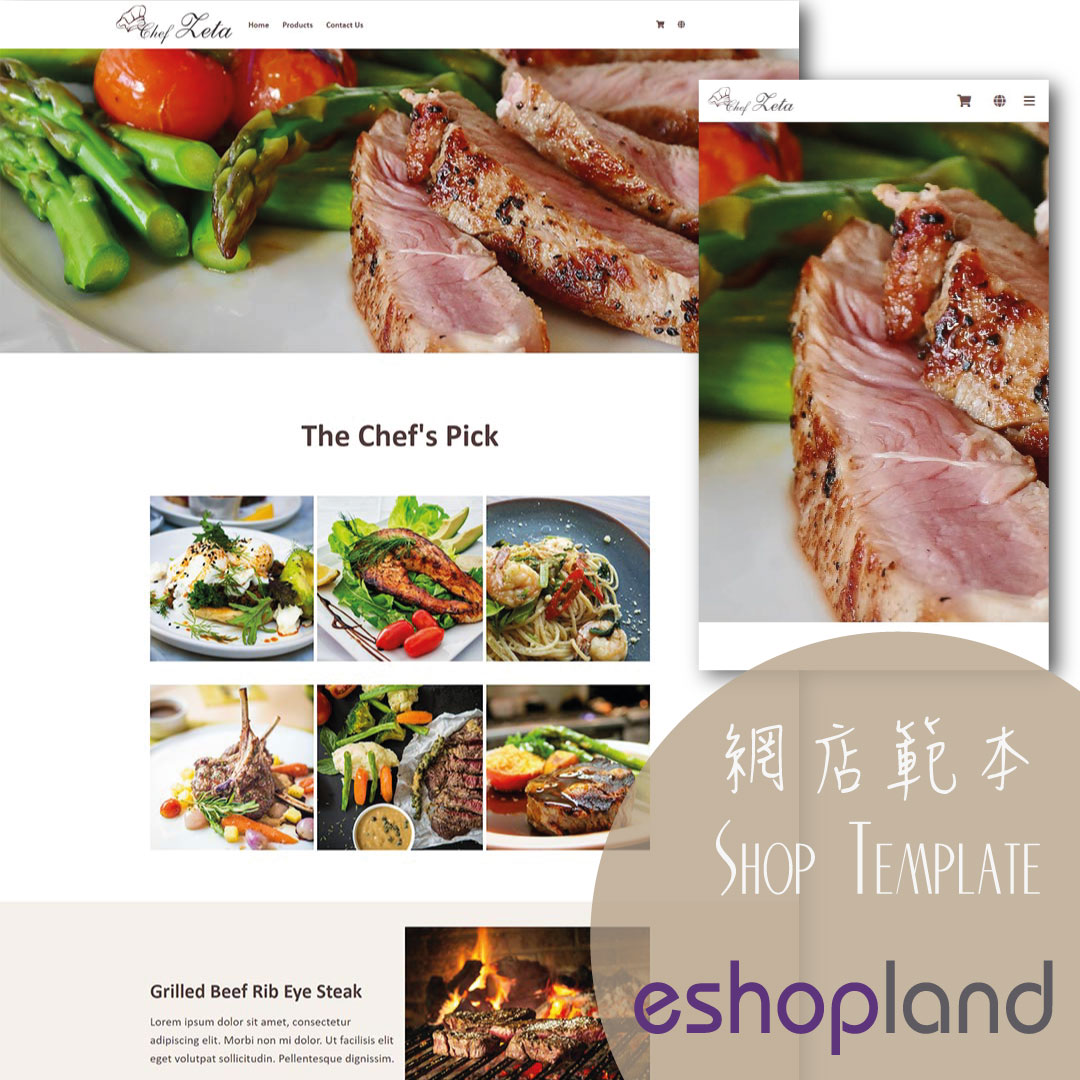Service Plan Upgrade
Monthly Plan (Monthly Payment)・Yearly Plan (Annual Payment)・Upgrade Price Difference
eshopland ecommerce platform understands that merchants have different budgets and requirements. To provide merchants with greater operational flexibility, after purchasing eshopland monthly or yearly service plans, merchants can “upgrade” to higher-level service plans at any time to meet your growing operational needs.
1. Online Shop Service Plan
Navigate to Admin Panel > Account > Plan,
you can view the current level of your service plan, effective date and service expiration date.
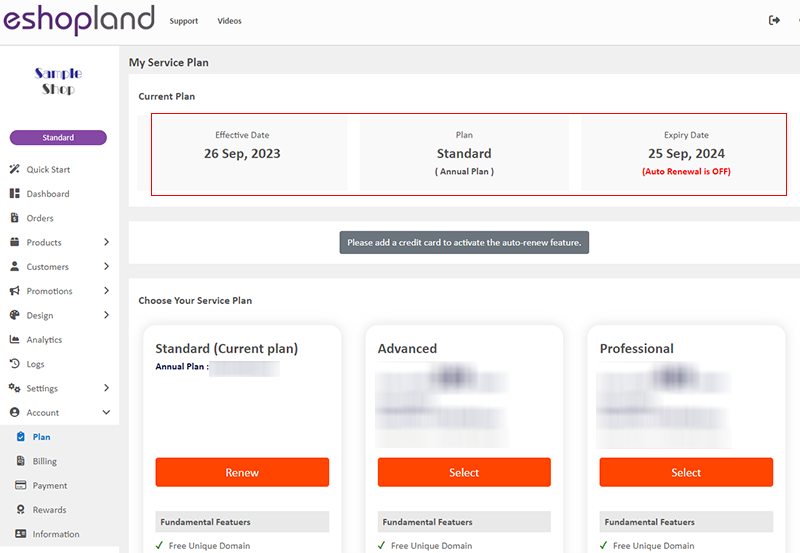
2. Service Plan Upgrade
After successfully purchasing an eshopland online shop platform’s monthly or annual service plan, merchants can upgrade to a higher-level service plan at any time.
The system will calculate the fees you have already paid based on the number of days, deduct the service period you have used, and automatically calculate the upgrade price different you have to pay.
Both monthly and annual plan users can choose to upgrade a higher-level monthly or annual plan.
Please note that the system only supports “Upgrade” to higher-level service plans, but does not support “Downgrade”.
To “Upgrade” your service plan, choose the plan and click on “Select”.
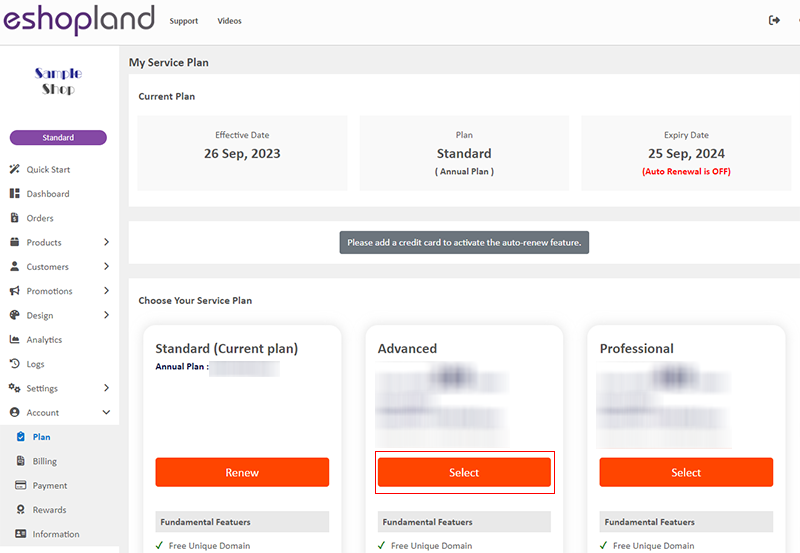
Upgrading to a higher level of “Monthly” Plan:
You can choose to purchase the monthly plan for 1 – 11 months at once.
If there is a remaining balance in your account, the system will automatically calculate and deduct it.
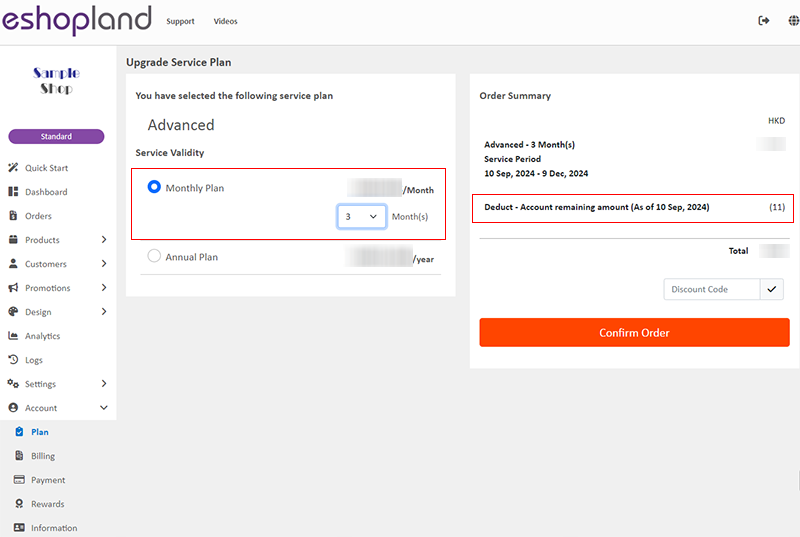
Upgrading to a higher level of “Annual” Plan:
If there is a remaining balance in your account, the system will automatically calculate and deduct it.
When upgrading to an “Annual” Plan, the system defaults to purchase a one-year service period.
If necessary, after completing the “Upgrade”, you can proceed with “Renewal” in the backend to purchase a longer “Annual” plan service period.
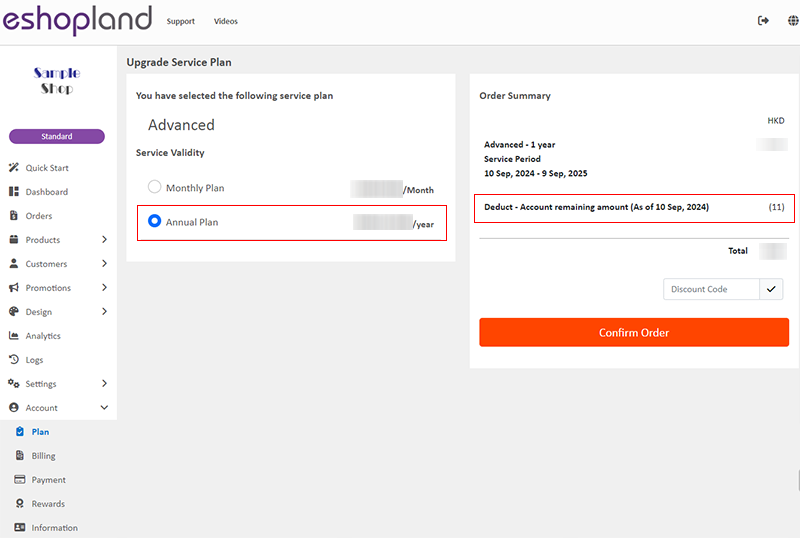
After selecting the plan and service period (applicable for Monthly Plans), click on “Confirm Order” to proceed to check out and make the payment.

You May Also Like
Product Inventory Settings
In order to satisfy different business operational requirements, eshopland system supports multiple inventory settings such as unlimited stock, accept out-of-stock orders, stock quantity, stock thre... [read more]
Show or Hide Inventory
To accommodate the operational needs of different merchants, the e-commerce platform is equipped with customized inventory display feature. This allows merchants to decide whether to “show” or “hide... [read more]
Initial Shop Setup
When you have registered for your shop account, you can login to the Admin Panel, follow the steps below to begin your initial shop setup.1. Login to Your AccountClick Admin Panel > Settings > Gene... [read more]
Advanced Text Field
The advanced text field module is equipped with different text formatting and styling features. You can write the shop content and design the layout with this functional module.1. Add a Advanced T... [read more]