Low Stock Management
Setting low stock threshold allows you to manage your shop’s inventory more efficiently.
1. Login and go to the Admin Panel. Click Settings > Inventory. Enable  Low Stock Alert.
Low Stock Alert.
Low Stock Alert – alert when the stock level hits the low stock threshold
Low Stock Threshold – a threshold applying to all products
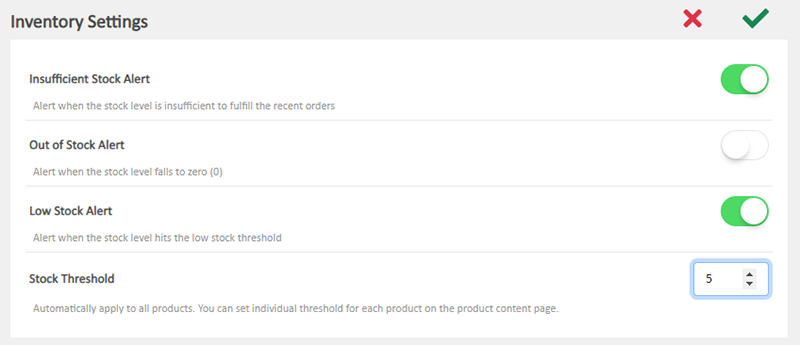
2. Set up Low Stock Threshold for individual product.
Choose a product from the All Products list and enter the product content page.
Go to Price and settings, you will see the Low Stock Threshold set on the Inventory Settings page.
Enter the number to set a specific Low Stock Threshold for this individual product.
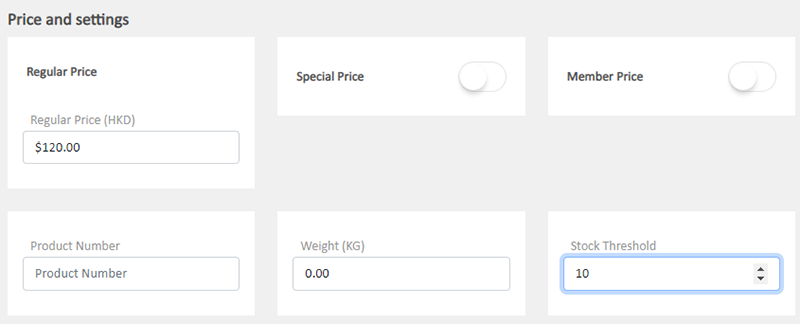
If you have set variants for the product, you can enable  Variant Individual Thresholds function and set the stock threshold for each product variant.
Variant Individual Thresholds function and set the stock threshold for each product variant.
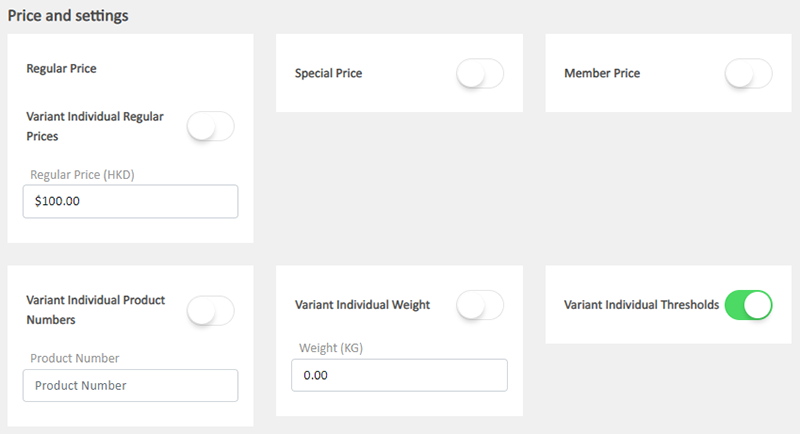
When the Variant Individual Thresholds function is enabled, the Stock Threshold field of each product variant will be unfolded automatically. You can set the threshold for each product variant.
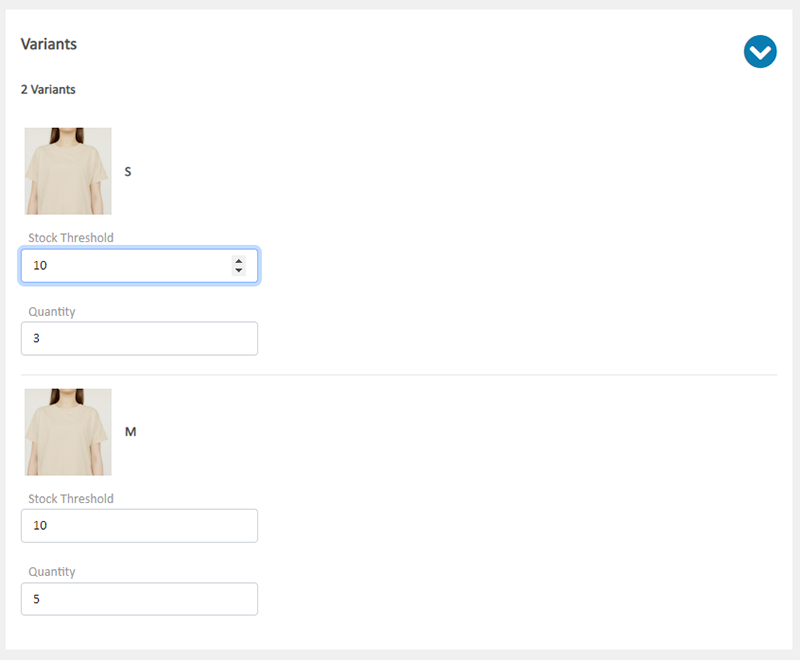
3. Select to Cancel  or Save
or Save  the changes.
the changes.
You May Also Like
Custom Shipping
eshopland allows you to customize shipping methods, such as pick-up, charge on delivery, local courier, etc. to suit your business operational requirements.1. Shipping SetupLogin and go to the Admi... [read more]
eBuy.mo Macau
To facilitate merchants in handling orders from Macau, eshopland ecommerce platform has integrated with eBuy.mo. Merchants can add eBuy.mo as a shipping method for the online shop, allowing Macau cu... [read more]
Discount Codes
On eshopland ecommerce platform, merchants can set different promotions and offers for their online shops to help stimulate consumption and boost sales. When setting up discounts, merchants can also... [read more]
Fixed Price Discount
On eshopland ecommerce platform, merchants can set up promotional discounts to offer fixed-price promotions to customers (e.g. any 3 items for $100) to attract customer purchases. Additionally, you ... [read more]














