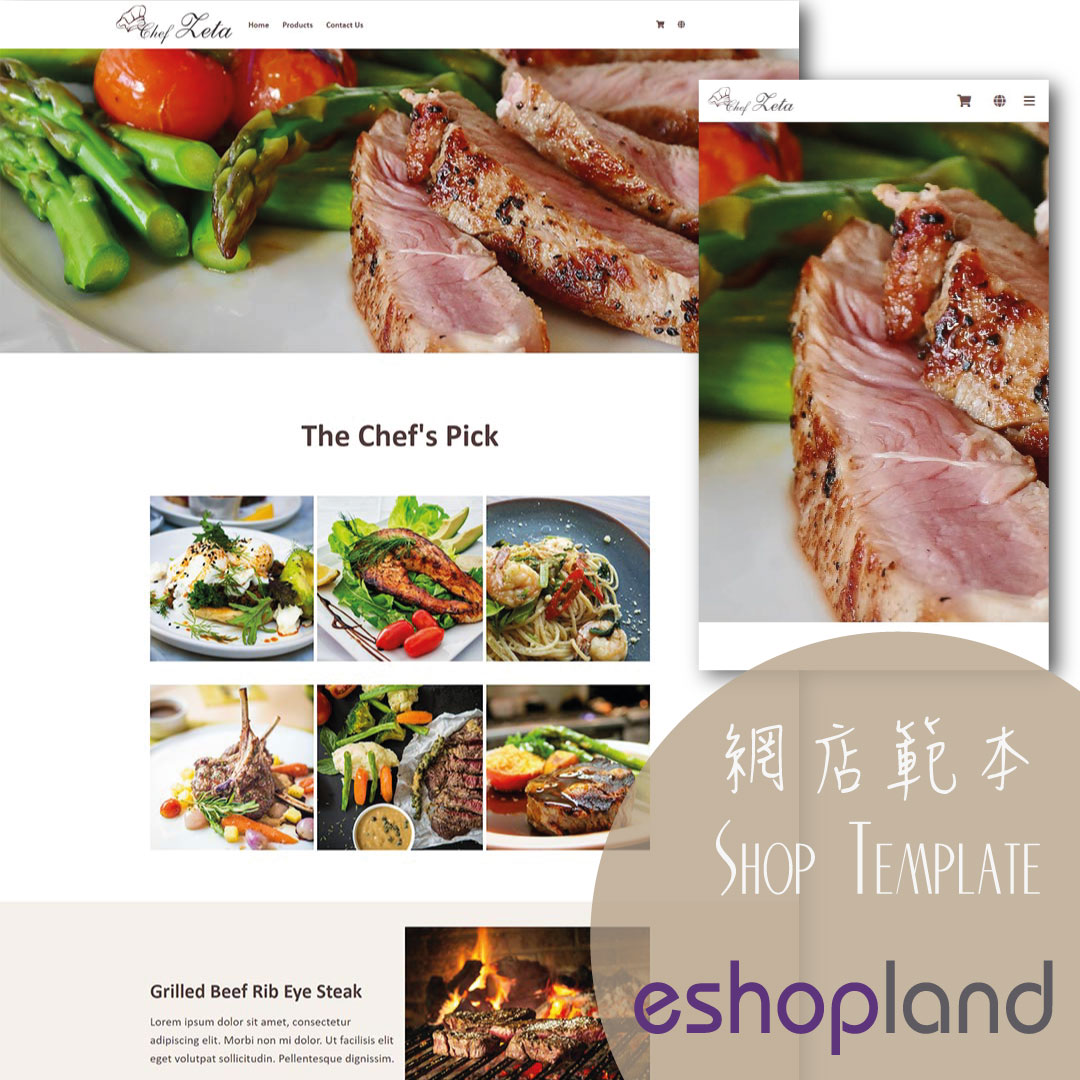Account Payment Method
Adding effective payment methods onto your eshopland account to ensure smooth operations of your online shop, without any interruption caused by delay renewal.
1. Your Payment Method.
Go to Admin Panel > Account > Payment to view your current payment methods.
For your better and smooth experience on service renewal and upgrade, the system will auto add your payment method as the default payment method of your account on your first purchase of our service plan.
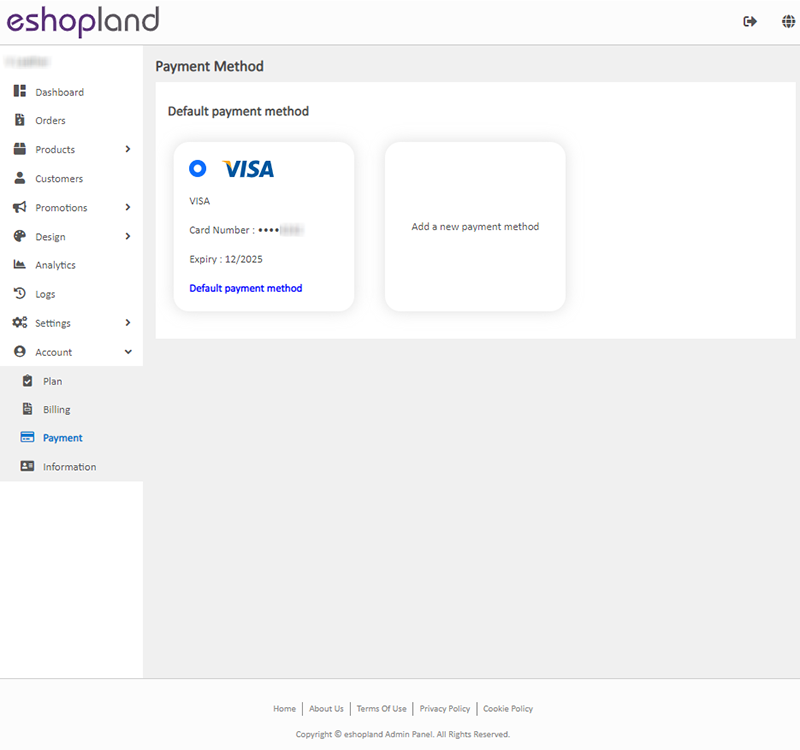
2. Adding a new Payment Method.
You can add more payment methods onto your account for your own selections.
When you are adding a credit card as your new payment method, some banks or financial institutions may process an instant small amount debit transaction (e.g. debit for HKD 1) to verify the credit card details. The debit transaction will be cancelled immediately once the credit card details are verified and such transaction record will not be shown on your credit card statement.
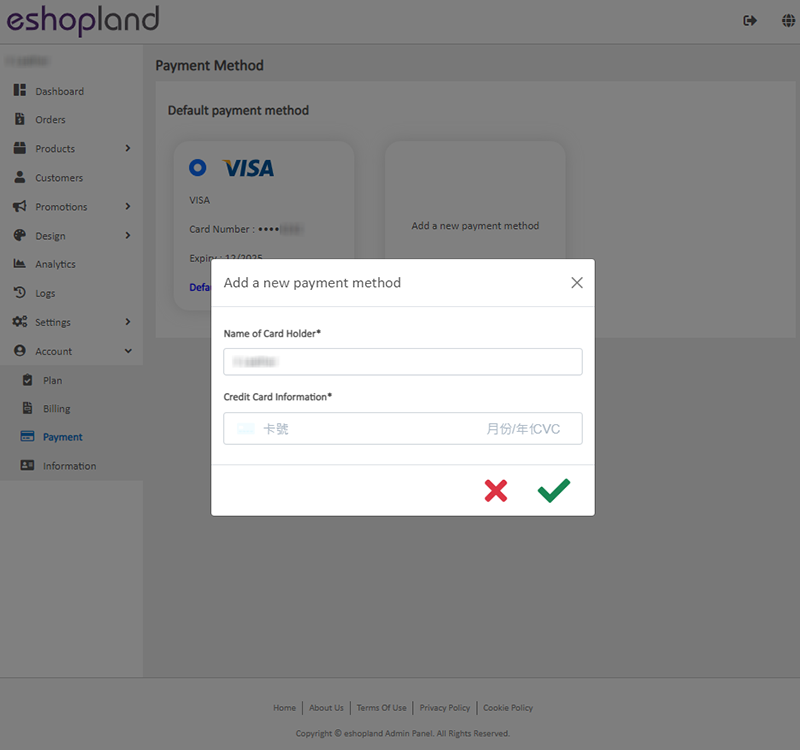
You May Also Like
“Privacy Policy” Template
To help merchants quickly create a privacy policy page, eshopland online shop platform has launched a Privacy Policy generator. Simply enter your shop’s contact details, and the system will automat... [read more]
Shop Status
You can change your Shop Status according to your business operations at any time. You can set your Shop Status to “Open” or “Preparing”.1. Login and go to the Admin Panel. Click Settings > Genera... [read more]
Charge on Delivery (Paid by Receiver)
eshopland ecommerce platform allows merchants to add multiple shipping methods, to match merchants’ operational requirements and satisfy customers’ different shipping needs. Allowing the shipping fe... [read more]
Receipts and Bills
You can view the receipts and bills of your online shop on eshopland admin panel. Clear billing for effective accounting management.1. Billing List.Go to Admin Panel > Account > Billing to view all... [read more]