User Information Management
Sign in eshopland admin panel to manage user’s personal information and change the login password.
1. Manage Account Information.
Go to the Admin Panel > Settings > Users
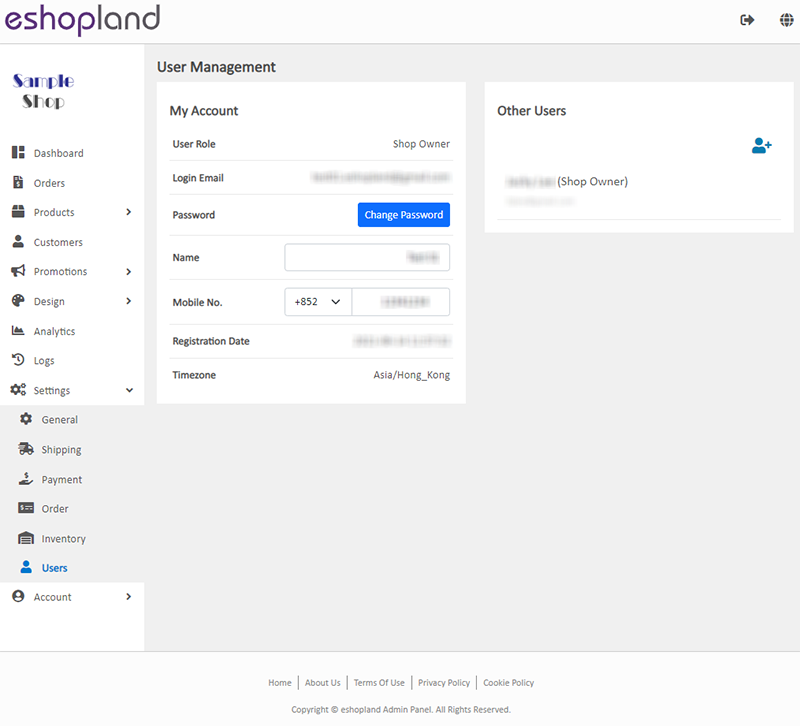
User Role
The user whom registered the shop account will become the shop owner by default.
Unchangeable.
Login Email
The email address used for account registration.
Unchangeable.
Name
Editable.
Mobile No.
Editable.
Registration Date
Unchangeable.
Time zone
You can change the time zone at General Settings of the Admin Panel.
2. Change Password.
Enter your existing password and new password, then confirm.

3. Select to Cancel  or Save
or Save  the changes.
the changes.
You May Also Like
Split an Order
To enhance the operational flexibility of your online shop, designated service plan users would be able to split orders, in order to fulfill customers’ specified ship requirements or to deal with th
Customer Order Records
The authorized shop administrators can view customers’ order records and real-time order status on the customer information page.1. Go to Admin Panel > Customers, select a customer and enter the Cus
Product Inventory Settings
In order to satisfy different business operational requirements, eshopland system supports multiple inventory settings such as unlimited stock, accept out-of-stock orders, stock quantity, stock thre
Managing Offers
You can manage the promotional offers of your online shop conveniently on the eshopland admin panel.1. Promotional Offers List.Go to Admin Panel > Promotions > Offers to view the existing offers and






